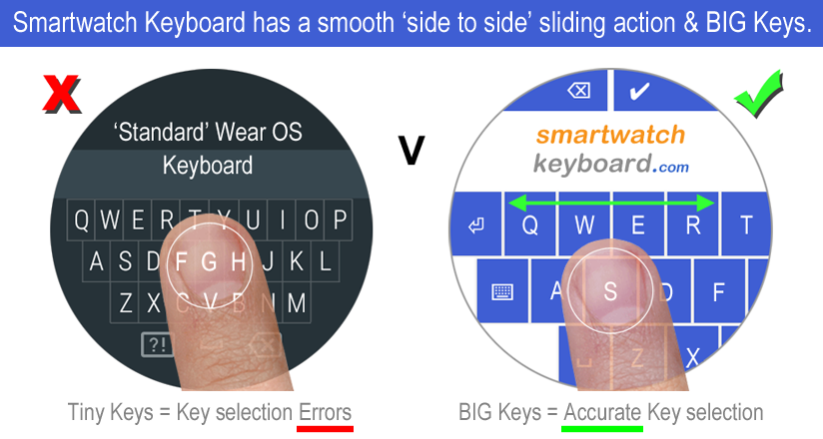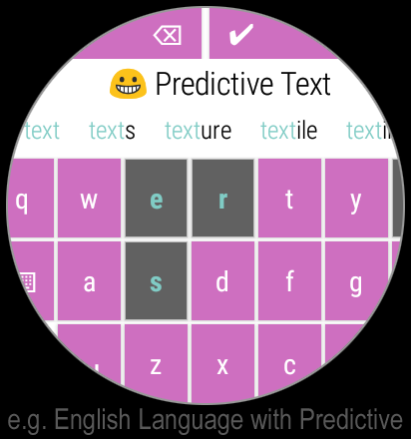Smartwatch Keyboard for WEAR O 1.1.2
Free Version
Publisher Description
IMPORTANT.... READ THIS
Your Smartwatch MUST be running on WEAR OS. (Not Android Wear).
Ensure that you do set Smartwatch Keyboard to 'default keyboard'.
______________________________
• NO ADVERTS
• 142 COUNTRIES
Smartwatch Keyboard is available in 142 Countries.
• LANGUAGES
Smartwatch Keyboard has 6 Languages + Abc layout.
• 26 SMARTWATCH BRANDS
Smartwatch Keyboard is compatible with 26 Brands of Wear OS Smartwatches:-
Asus, Casio, Diesel, Emporio Armani, Fossil, Guess, Huawei, Hublot, Hugo Boss, LG, Kate Spade, Louis Vuitton, Marc Jacobs, Michael Kors, Misfit, Mobvoi, Monblanc, Motorola, Movado, New Balance, Nixon, Skagen, Tag Heuer, Tommy Hilfiger, Verizon, ZTE.
• INTRODUCTION
Smartwatch Keyboard for Wear OS (formerly Android Wear) is the "Original & Best Keyboard designed for easy text input on Smartwatches".
Smartwatch Keyboard has been created & improved for FREE use by the public and wearable technology engineers.
Smartwatch Keyboard is a Google Approved Wear OS Application (formerly Android Wear).
• SLIDING FUNCTION & BIG KEYS
Smartwatch Keyboard for Wear OS slides from Side to Side which enables a much WIDER Keyboard than is normally physically possible on a Smartwatch screen.
The result is Keys proportionately much BIGGER & Easier to Select, with the average Human Finger Tip.
• 3 KEY SIZES
Medium, LARGE & Extra LARGE.
• 8 KEY COLORS
The Smartwatch Keyboard for Wear OS has a choice of 8 Colors of Keys :-
Red, Blue, Pink, Cyan, Green, Orange, Grey & Black.
• PREDICTIVE TEXT (English only)
Smartwatch Keyboard for Wear OS has Predictive Text which can be easily switched ON and OFF.
When ON, the predictive text displays just above the keyboard & can be easily selected.
Note: Predictive text does have limitations, especially when inputting less common words.
• NO ANNOYING AUTO CORRECTION
Smartwatch Keyboard for Wear OS thoughtfully works without auto correction, which is often annoying & irritating.
• QUICK TEXT
Smartwatch Keyboard for Wear OS has a convenient Quick Text function.
This allows you to easily browse a list of pre-made Comments & Replies.
It is easy to Add, Edit or Remove Quick Text phrases in the List.
• 3 TEXT SIZES
Smartwatch Keyboard for Wear OS has the option of 3 Text Sizes :-
Small, Medium & Large.
This allows you to have more or less Text in view, or you may decide that larger Text is easier to read.
• EMOJIS
Smartwatch Keyboard for Wear OS has many Colorful & Expressive Emojis that can be easily inserted into messages.
• LANGUAGES
Smartwatch Keyboard for Wear OS has the following Language options, with appropriate Keyboard Layouts & Characters :-
English (Qwerty)
English (ABC)
Pусский
Français
Deutsch
Español
Italiano
Nederlands
Note: We are working on extra languages and they will be introduced, in no particular order.
• NOTE about SIMILAR APPS
• WHO WE ARE
Smartwatch Keyboard for Wear OS. Smartwatch Keyboard (SWK) Team is based in London UK.
Smartwatch Keyboard Website
http://www.smartwatchkeyboard.com
Contact
contact@smartwatchkeyboard.com
About Smartwatch Keyboard for WEAR O
Smartwatch Keyboard for WEAR O is a free app for Android published in the System Maintenance list of apps, part of System Utilities.
The company that develops Smartwatch Keyboard for WEAR O is Smartwatch Keyboard (SWK) Team. The latest version released by its developer is 1.1.2.
To install Smartwatch Keyboard for WEAR O on your Android device, just click the green Continue To App button above to start the installation process. The app is listed on our website since 2019-01-09 and was downloaded 2 times. We have already checked if the download link is safe, however for your own protection we recommend that you scan the downloaded app with your antivirus. Your antivirus may detect the Smartwatch Keyboard for WEAR O as malware as malware if the download link to com.free.smartwatch is broken.
How to install Smartwatch Keyboard for WEAR O on your Android device:
- Click on the Continue To App button on our website. This will redirect you to Google Play.
- Once the Smartwatch Keyboard for WEAR O is shown in the Google Play listing of your Android device, you can start its download and installation. Tap on the Install button located below the search bar and to the right of the app icon.
- A pop-up window with the permissions required by Smartwatch Keyboard for WEAR O will be shown. Click on Accept to continue the process.
- Smartwatch Keyboard for WEAR O will be downloaded onto your device, displaying a progress. Once the download completes, the installation will start and you'll get a notification after the installation is finished.